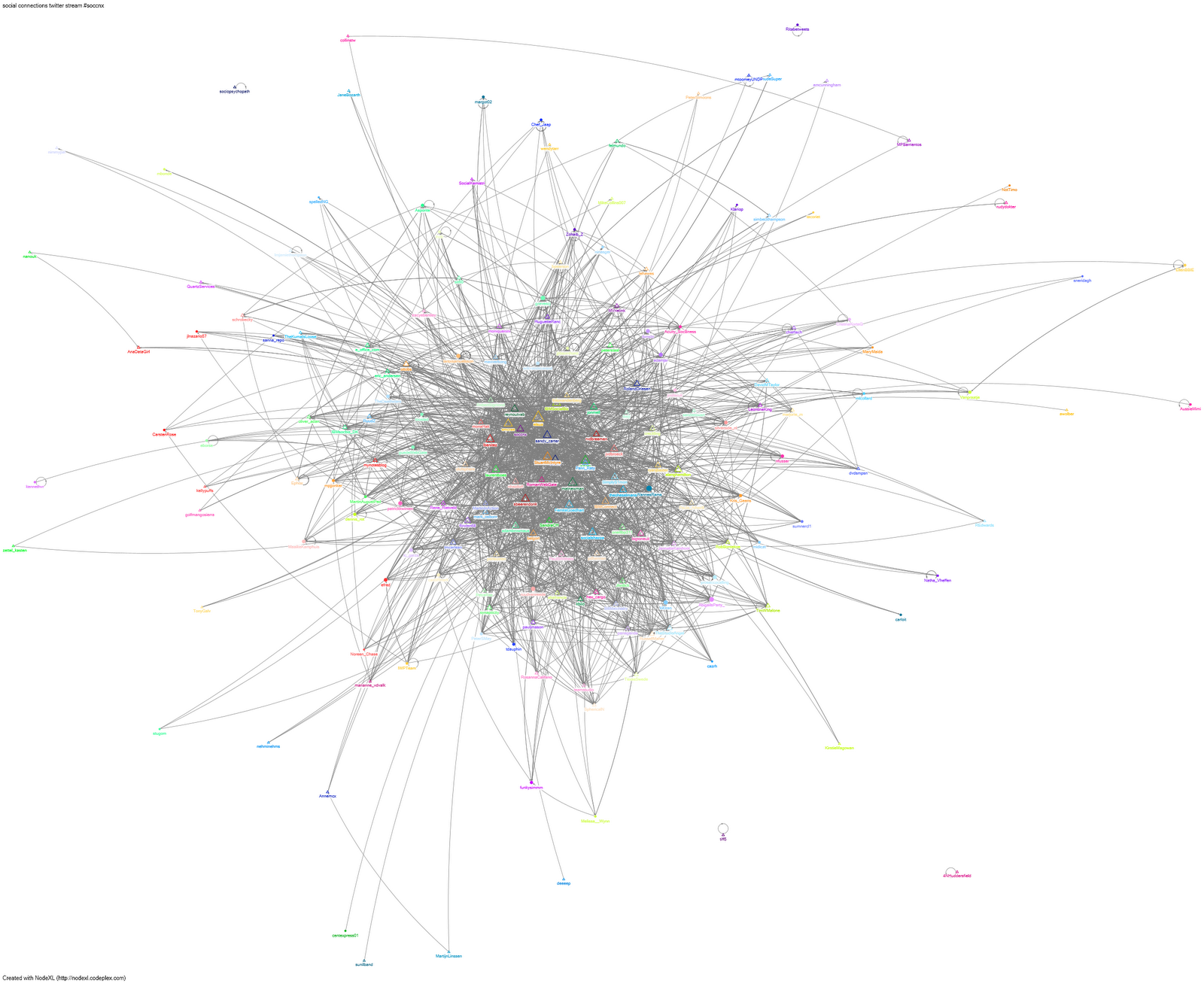"Raindrops on roses and whiskers on kittens. Bright copper kettles and
warm woollen mittens. Brown paper packages tied up with strings. these are a
few of my favourite things."
 Connections 4 has been out now since September 7th and since then I've been
playing around with it on our own demo environment which we are preparing for
our Connections 4 Testdrive on October 4 in Rotterdam. And yes,
it has a few of my favourite things... .
Connections 4 has been out now since September 7th and since then I've been
playing around with it on our own demo environment which we are preparing for
our Connections 4 Testdrive on October 4 in Rotterdam. And yes,
it has a few of my favourite things... .
Of course there was the already familiar bits announced through webcasts
and even from way back Lotusphere in January through slides and demos. Yet,
there is nothing like test driving something yourself!
I have even found some little cool things that I did not see in any of the
demos I watched. This is not a full list of all new features, and definitely
not a full list of everything that's great about IBM Connections. But it is an
overview of some great enhancements that allow employees to do their work
efficiently.
Most of the improvements in Connections 4 are about context.
This
means: getting information presented within the same context without having to
move from one page to another or switch applications. The next paragraphs will
show what some new features have in common with the concept context.
1. The embedded experience in the new Activity Stream. For
example when a colleague shares a file and I'm seeing this because I follow the
colleague (or the community where the content was published) I can take action
immediately from the Activity Stream. The possible actions depend on what is
posted, but for instance with a shared file I can download the file directly
without having to go to the file page first, or view the comments, and even
make a new comment myself! The embedded experience saves me time and focus,
because I don't have to click through separate windows.

2. Second is the Mail and Calendar integration. As I mentioned in my
blog post earlier, integrated Mail and Calendar allows me to do my work from
one entry point for about 90% of my work. No need to switch back and forth
between Connections and Mail/Calendar, as I can quickly see new mail arriving
within Connections and responding to it without having to leave my browser.
Most Mail functionality that I use on a daily basis is available through
integrated Mail, and if not, I can easily go to my webmail from there and do
more advanced stuff in my Mail or Calendar.
3. I can Repost a Statusupdate so the information becomes available to
my network as well. This is particularly valuable because it broadens the reach
of information through networks of networks, as explained in an earlier
post about the Strength of weak ties. Being able
to repost a message is an easy way of sharing to my network what someone else
has said, without having to send links (via email) to colleagues.
4. Somewhat the same idea is the Share button, that is available always
at the top of the screen, no matter what page I am on. When I find interesting
information I can share this as a Statusupdate within my network by clicking
this Share button.
5. Fifth is the improvements to Communities which allow me to stay
within the context of my community work. To prevent information overload or to
focus solely on what's going on in a particular Community I can use the new
Recent Updates view in the Community. In one single overview I'm up to speed again
with everything that's been going on there.
Of course the possibility to post
Statusupdates to a particular Community helps to prevent information
overload as well. Instead of posting a Statusupdate to the whole organisation
(anyone who is following me), I can direct certain information to a specific
target group through posting it to a specific Community.
Events are a great way of making Communities all about work. All the meetings
important to Community members can be posted as an event, to which any member
can subscribe. Why not just use the Lotus Notes (or Outlook) Calendar
scheduling instead? I can give some arguments for working openly through
Community events.
·
Because meeting invitations
sent to particular people will only attract these people, and nobody else will
know about them, eliminating serendipity. It could be someone else in your
organisation is interested, or could provide input or help with an event. But
they can't if they don't know about the event.
·
Another reason is that when
the event is for a large group of invitees, the organiser might not be
interested in accept/decline messages. With events, there is no such thing.
Members simply add the event to their Calendar through iCal subscription.
· If the team or department for
which the meeting is intended changes members (new employees, employees leaving
the organisation) the organiser might forget to alert the new members and they
don't get invited. In the case of a Community event, they can simply add the
event to their Calendar themselves.
6. As for the previously mentioned Statusupdates, they offer some more
improvements that provide contextual work. Both Statusupdates on the Home page
as within a Community allow you to include a file (uploaded or from Files).
This way I can post a status message related to a file and give readers the
opportunity to access that file right from the embedded experience. No need to
copy/paste file url's or refer readers to another location. Again this embedded
experience helps employees remain in the same context, not having to switch
back and forth to different pages.
7. And of course there is the hashtag (#). Using hashtags in
Statusupdates makes information easier to find. Tagging your Statusupdates
keywords with the '#' turns them into tags. And the new search functionality
allows me to search through Statusupdates as well. This is bringing
Statusupdates information within the context of all content, whereas before the
information in Statusupdates sort of got lost because there was no way of
searching for it.
8. To make it easier for people to start using files instead of working
locally with My Documents on their computer, the Bulk file upload is a welcome gift. Whether from the Explorer
Plugin or from the browser employees can upload multipe files at once, and even
add/change tags for multiple files at once. Once employees have their most used
files in Connections there will be less chance that they will resort to
emailing attachments, and they are more likely to remain working in
Connections.
9. Discuss This is a means to bring information that is
somewhere on the internet into your organisation to discuss it within the
context of an interest group. Any page can be discussed in a Forum. Discuss
This takes the information that's outside of the organisation, and makes it
into a topic in a Forum of your choice. Without having to copy/paste url's, it
simply creates the link. Anything on the internet that you wish to discuss
further with a group of people can be drawn in to the Community that it is
relevant to.
10. With Related Communities different Connections Communities can be
bridged, so that Community members get all relevant information delivered
within the same context.
A Related Community shows up on the overview page and pulls in recent activity
from one into the other. It could be that you wish to bridge two Communities on
the same Connections environment. Maybe because they are covering the same or
are somewhat related. It could be a project Community that wants to bridge work
done in another project because what happens in one is relevant for the other.
Even Communities on different Connections environments can be bridged. Thus
allowing to collaborate in two environments without losing oversight. Maybe you
have an internal directed Community on one server, and an external directed one
on another where you collaborate with clients or partners. From the internal
Community you can relate the external Community to it, so you can keep track of
what's going on in both all from the same context.