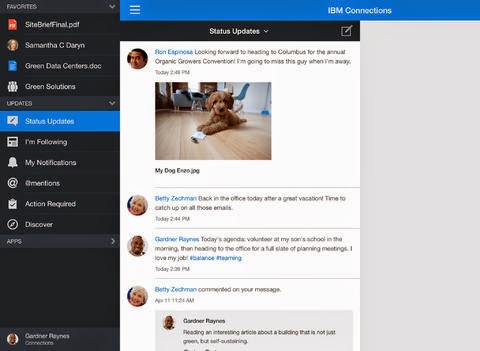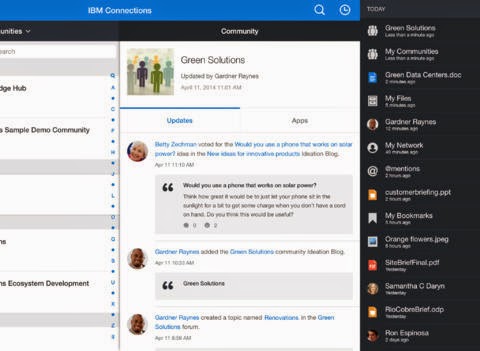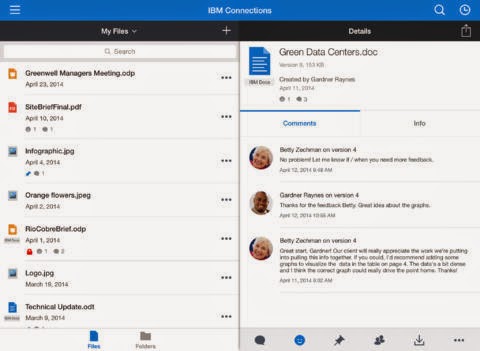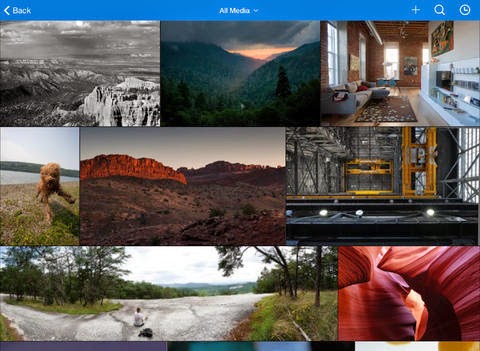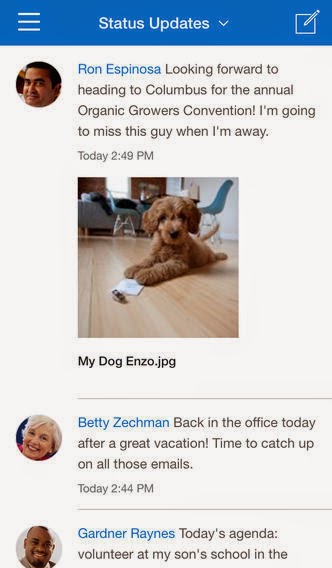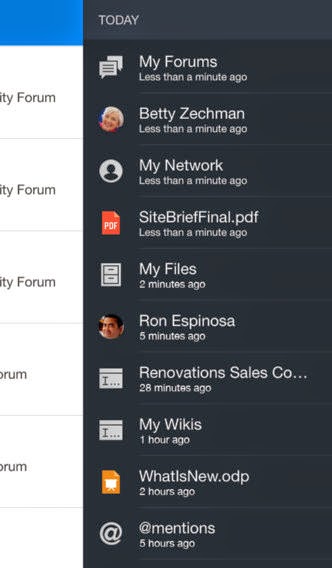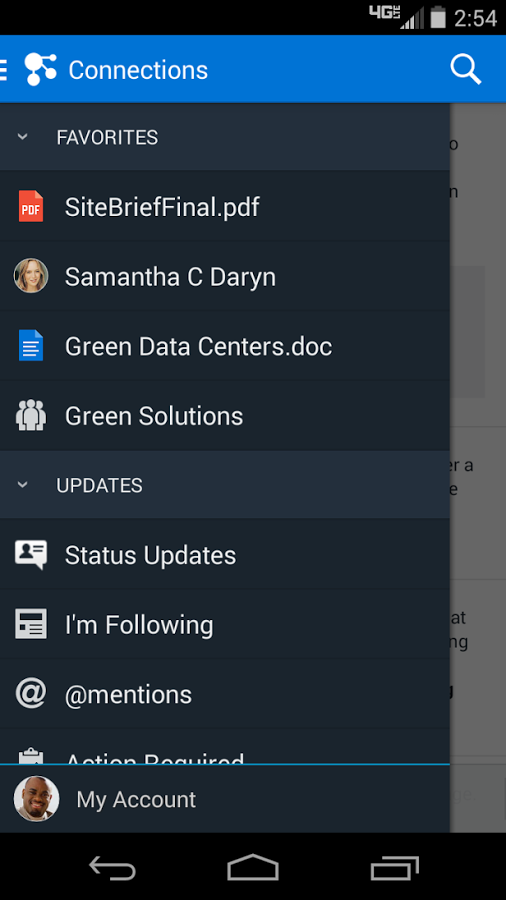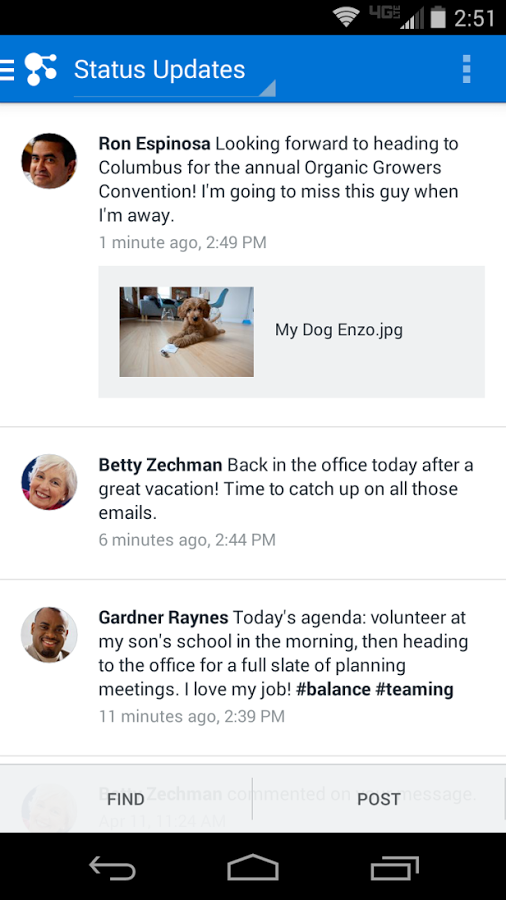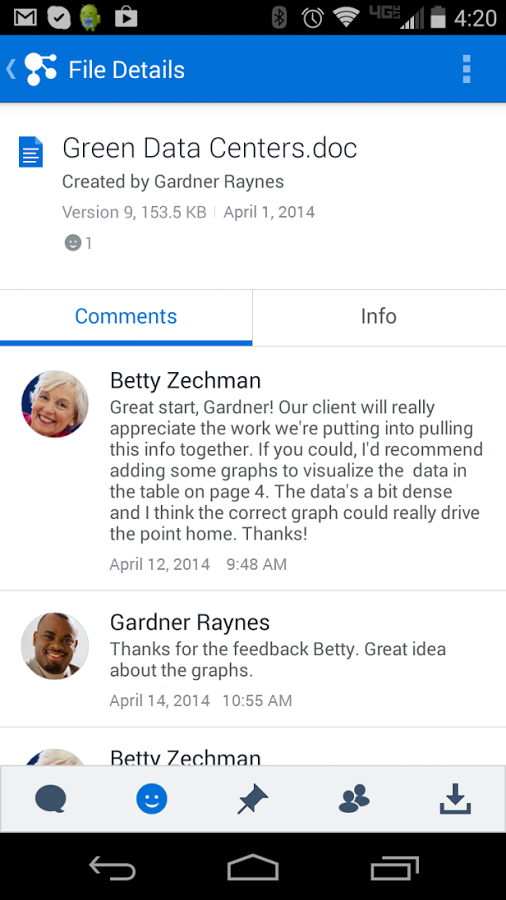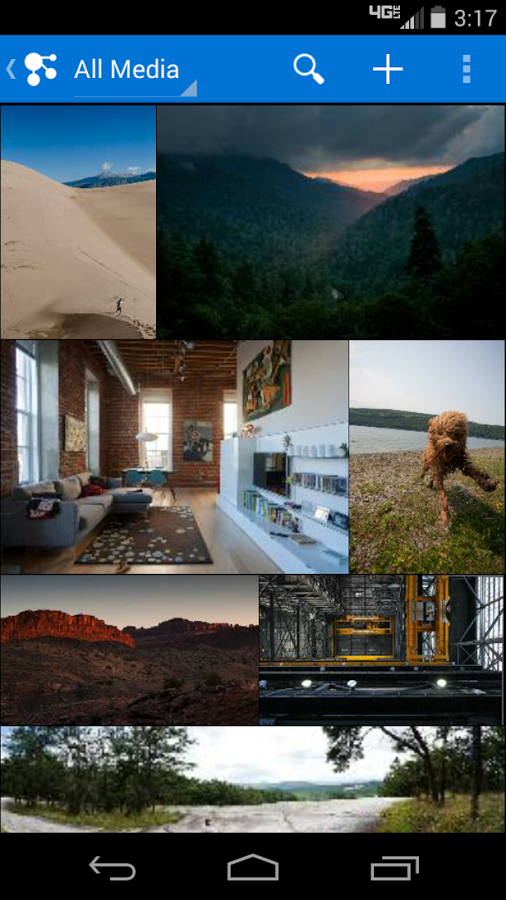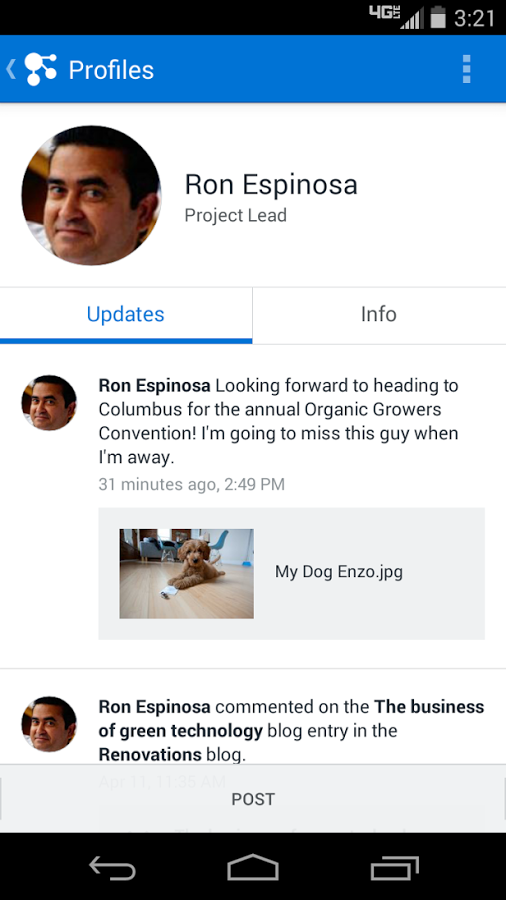'Liking' is a concept that is wildly used in social media. In a social business context a 'like' can mean lots of things: appreciation, support, saying 'yes' to something, or simply liking something. For business there is definatley value in using 'likes'.
Through my likes count I can see if a certain blog post or file is popular, so it might encourage me to share more stuff like that.
Since the introduction of IBM Connections 4.5 you can also like a forum discussion, or a response to a topic or question.
You might think, "so what? That's just a tiny feature!" True, it doesn't seem to be a big thing.
What does this tiny feature mean for applicability to business?
Forum discussions can appear messy: long trees of responses, and the direction of the discussion can go sideways as it evolves. Very often without proper management it is actually going nowhere - or eveyrwhere. When forums are used as a business process for brainstorming, it is important to follow that process, evaluate and THEN: do something with it. The forum shouldn't be the end point, but should be the START of a new project or activities. But how do you keep an overview of what is being said, what wis most opular - or voted for - and which topics should be taken for next action?
A like for a topic gives direction to where the discussion is going. Just as in real life ~ when a discussion is taking place face-to-face ~ you can tell what contributions are accepted or endorsed by the group of people participating in the discussion.
Without 'likes' it may be unclear where the discussion is going, and it may be hard to 'end' the discussion. With likes it becomes clear what topics are generally supported by the people in the group.
The same is true for topic responses. Likes on responses can stop unwanted directions (no likes), and stimulate the desired direction. A like can even be used as an RSVP: when posting a question like 'Who's interested in ...'.
So liking topics and responses can actually make a discussion more suited for a business process, where we can take some topics and move them on to next actions.
Through my likes count I can see if a certain blog post or file is popular, so it might encourage me to share more stuff like that.
Since the introduction of IBM Connections 4.5 you can also like a forum discussion, or a response to a topic or question.
You might think, "so what? That's just a tiny feature!" True, it doesn't seem to be a big thing.
What does this tiny feature mean for applicability to business?
Forum discussions can appear messy: long trees of responses, and the direction of the discussion can go sideways as it evolves. Very often without proper management it is actually going nowhere - or eveyrwhere. When forums are used as a business process for brainstorming, it is important to follow that process, evaluate and THEN: do something with it. The forum shouldn't be the end point, but should be the START of a new project or activities. But how do you keep an overview of what is being said, what wis most opular - or voted for - and which topics should be taken for next action?
A like for a topic gives direction to where the discussion is going. Just as in real life ~ when a discussion is taking place face-to-face ~ you can tell what contributions are accepted or endorsed by the group of people participating in the discussion.
Without 'likes' it may be unclear where the discussion is going, and it may be hard to 'end' the discussion. With likes it becomes clear what topics are generally supported by the people in the group.
The same is true for topic responses. Likes on responses can stop unwanted directions (no likes), and stimulate the desired direction. A like can even be used as an RSVP: when posting a question like 'Who's interested in ...'.
So liking topics and responses can actually make a discussion more suited for a business process, where we can take some topics and move them on to next actions.