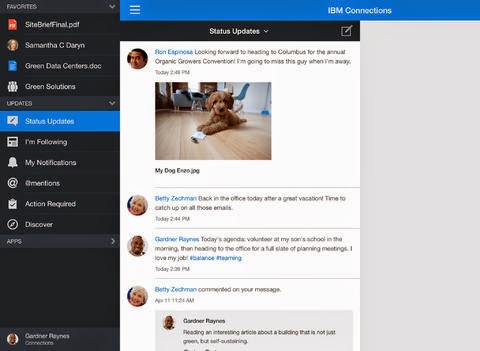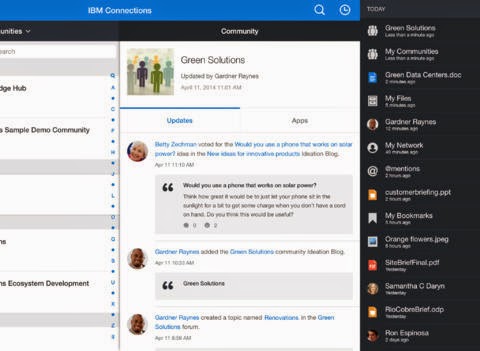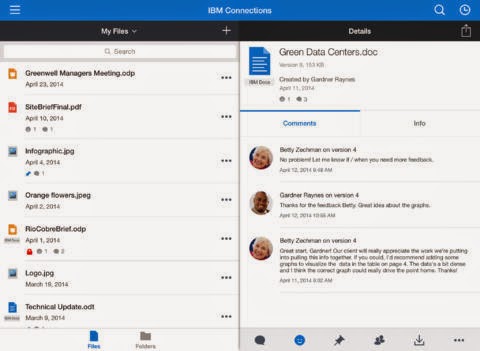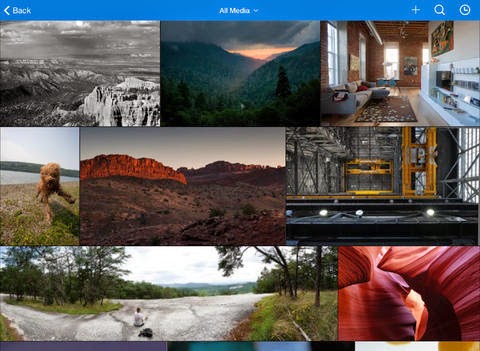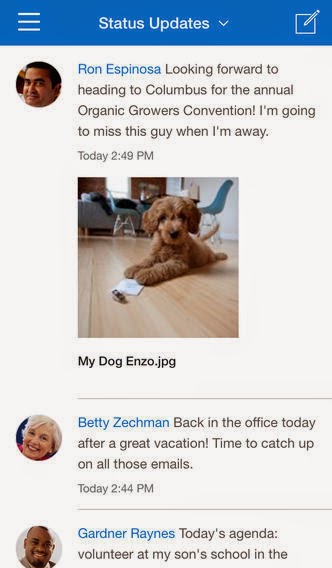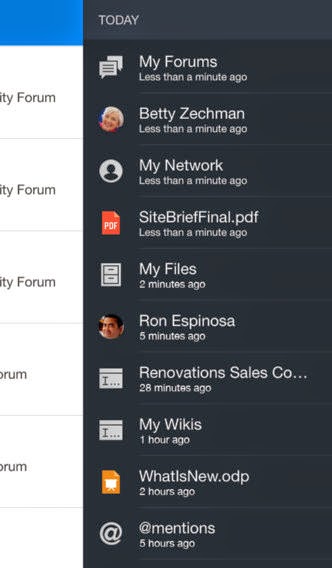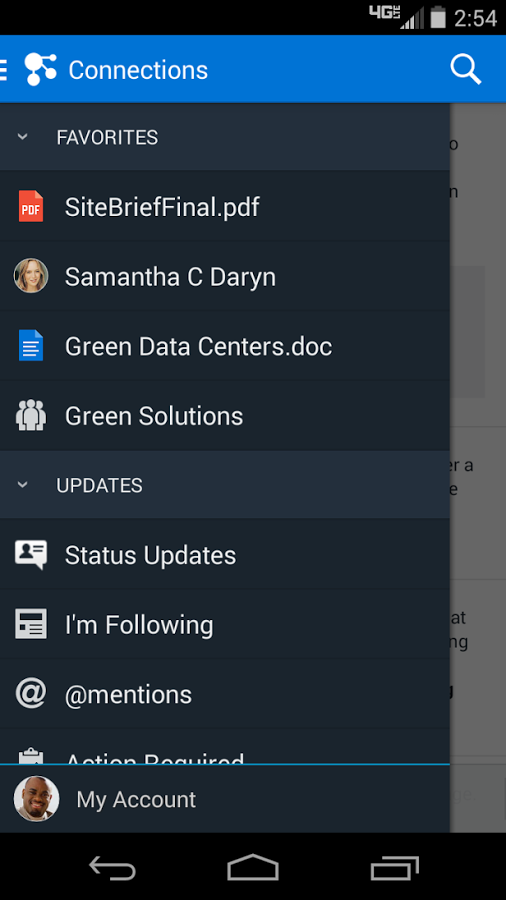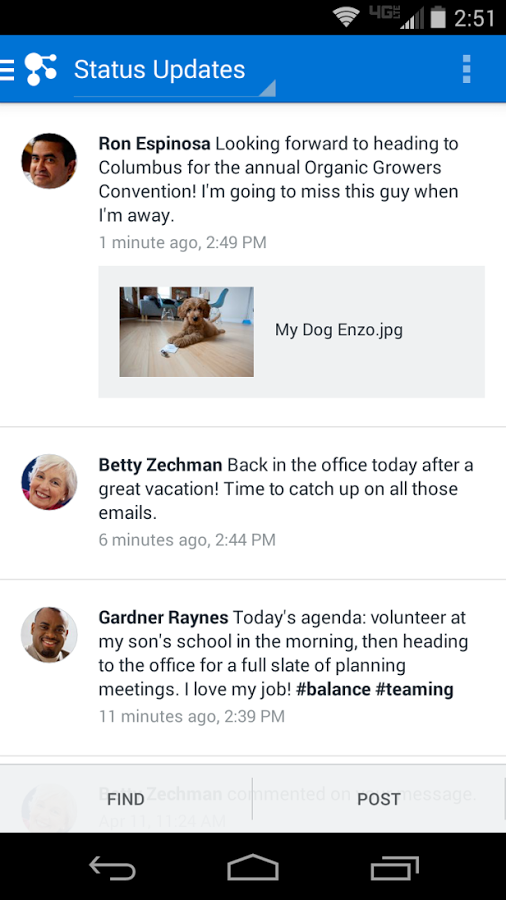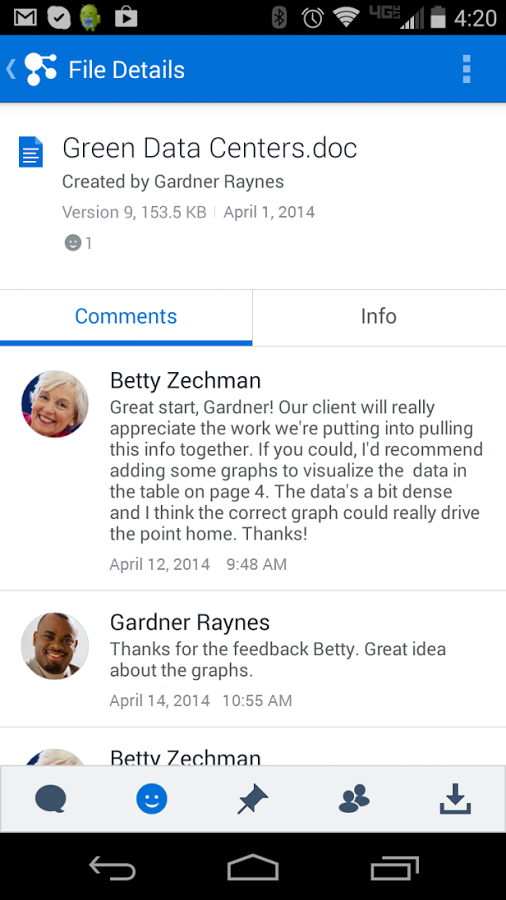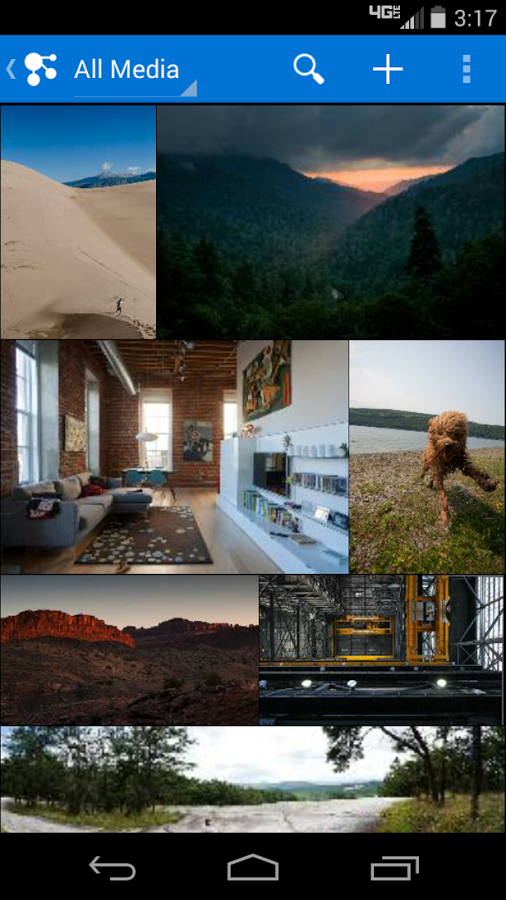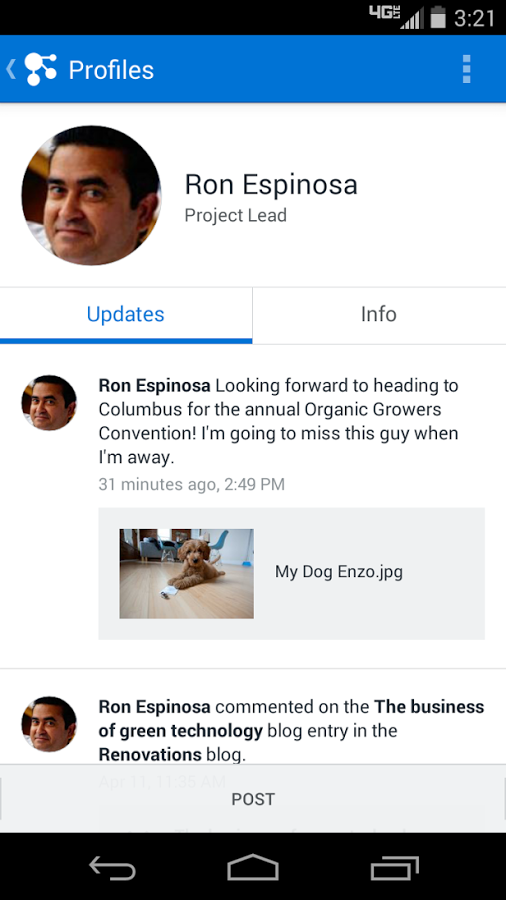Why is it, that people don't change their behavior? I wondered.
It isn't 't just not being motivated enough, nor because they don't have the ability to do so. After all, they have the training, the right tools and seemed to be very motivated to get going.
Something's missing ...
We need more than training
Workshops are only a small part of all the adoption strategies available. Buidling on the concepts of great thinkers, researchers and writers such as Simon Sinek (Start with Why), Michael Sampson (User Adoption Strategies), Carl Jung (personality types), BJ Fogg (Behavior model) and Rogers (Innovation Adoption Curve) I work with the Silverside 3G Adoption model. 3G stands for Gevoel, Gedrag, Gereedschap, which parallels 'Why, How, What' by Simon Sinek. This model assures you impact the whole employee population (all personality types), with a broad spectrum of user adoption strategies that work for in all groups of the adoption cycle. |
| Silverside 3G adoption model |
 The biggest challenge in user adoption is about changing behavior: moving from ‘the way we work now’
to ‘the way we work new’, until that becomes so automatic and
internalized that it again will be ‘the way we work now’. Particularly
with a social platform employees can be dazzled with all the
possibilities and the huge change it requires of them.
The biggest challenge in user adoption is about changing behavior: moving from ‘the way we work now’
to ‘the way we work new’, until that becomes so automatic and
internalized that it again will be ‘the way we work now’. Particularly
with a social platform employees can be dazzled with all the
possibilities and the huge change it requires of them.For such a transformation you need more than training ‘how’ to use a tool, or even ‘why’ to use it. Tooling is the technology-push that makes new ways of working possible, but it does not make me change my work habits. To effectively change or start behavior requires practice and we need to take small steps that are easy to do.
Making it real
That is why we've added a 4th layer to the 3G adoption model: Support, aligned with User Adoption Strategies to 'Make it real'. Quite simply this is done by 'on the job suport'. This could be by supporting people at their desk, or answering questions (online through FAQ or by helpdesk for example). It can also be accomplished by using gamification, as this will support employees while doing their job continuously, trying to get them to go further.Another strategy for 'Making it real' is by doing a Tiny Habits program. This porgram is based on B.J. Fogg’s Behavior model and is used for a practical support program to change behavior.
The program is all about practicing new behavior. In small manageable steps, that are easy to do.
We need employees to get into the habit of doing new behavior. By practicing we need employees to get better applying their new behavior, so they will improve, step-by-step, from Newbie, to Regular to Enthusiast over time.
 |
| Practcing to get better at a new behavior |
BJ Fogg's Behavior Model indicates that in order to achieve a new behavior 3 things need to be present at the same time: Motivation, Ability and Trigger. Most user adoption strategies will contribute to motivation (why) and ability (how). But the missing link seems to be the trigger.
Think of the trigger as an alarm, or a reminder.
To get into the habit, you put your new Tiny Habit after an existing habit, which we call an anchor. The anchor triggers the new tiny habit.
The program will guide employees for one week, practing 2 Tiny Habits. During the week they will get background info on the Behavior Model and feedback on their progress. The focus is not on doing it perfectly, but on practicing the skills on learning new habits.
It all starts with choosing good Tiny Habits.
A “Tiny Habit” is a behavior --
- you do at least once a day
- that takes you less than 30 seconds
- that requires little effort
Think of social collaboration habits such as:
- Sharing information by posting statusupdates.
- Setting your current availability status to provide information on my accessability.
- Getting updates from my colleagues on the project we are collaborating on.
- Tracking my team task progress.
After I ...
- Start my computer in the morning
- Get my first cup of coffee
- Come back from lunch
And followed up by a tiny new behavior:
I will ...
- Log in to Sametime and set my current Status and message that indicates my location, activities, best way of contact for now, or later (when?).
- Will go to my project Community Recent Updates and read the latest contributions of my team.
- Will go to My Updates page, and reply / like / comment on messages posted to me.